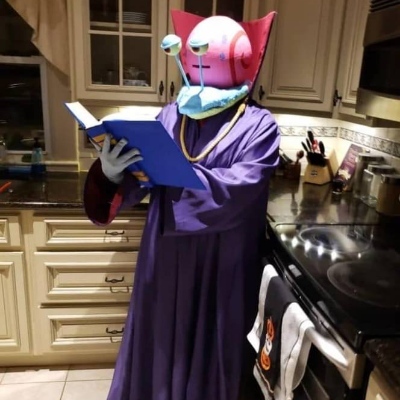Glad to see a detailed review that also doubles as an installation guide. I definitely had anxiety following the docs when I took the plunge last year.
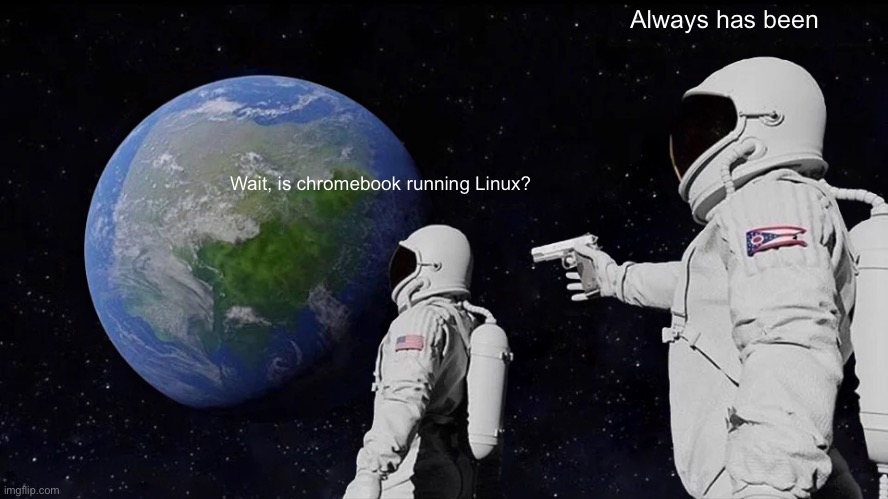
Chromebooks are a great way to get 100% compatible Linux hardware. Even though it was underpowered, the old chromebook I had fedora on was one of the best Linux machines I’ve ever had
Don’t trust that they’re 100% compatible with mainline Linux, ChromeOS carries some weird patches and proprietary stuff up-stack.
I have a little Dell Chromebook 11 3189 that I did the Mr.Chromebox Coreboot + Linux thing on, a couple years ago I couldn’t get the (weird i2c) input devices to work right, that has since been fixed in upstream coreboot tables and/or Linux but (as of a couple months ago) still don’t play nice with smaller alternative OSes like NetBSD or a Haiku nightly.
The Audio situation is technically functional but still a little rough, the way the codec in bay/cherry trail devices is half chipset half external occasionally leads to the audio configuration crapping itself in ways that take some patience and/or expertise to deal with (Why do I suddenly have 20 inoperable sound cards in my pulse audio settings?).
This particular machine also does some goofy bullshit with 2 IMUs in the halves instead of a fold-back sensor, so the rotation/folding stuff via iio sensors is a little quirky.
But, they absolutely are fun, cheap hacker toys that are generally easy targets.
now that you mention it the sound card was initially strange, until I found which output I needed at set it to proaudio output.
This is a fantastic and highly informative video guide.
i’ve seen a few of her videos now, and they all seem to be high quality like this one. good stuff!
Yeah, Veronica Explains is great. She seems to do things in good faith, and not a money grab. She just really loves this stuff. I think she’s trying to do youtube full time, and I hope she’s successful.
This makes me wanna go buy a cheapo chromebook for messing with. Great video.
You need to make sure first that the MrChromebox.tech uefi firmware works with the chromebook model you are going to buy. Otherwise, you will just end up with an old chromebook.
I have one. It’s one of the higher end deals from a couple years ago (for a chrome book). I have been excited to work on it every time I’ve seen something like this posted.
I CAN’T FIND IT! Gaaaaah.
I seen the damn thing a thousand times. I wasn’t looking for it. Now? Gone. Nowhere.
Does this shit happen to anyone else?
I have Samsung tablet been missing 5 years
I just found the one I have and it has an ARM processor. :(
I was thinking about getting an ARM chromebook to do this, cuz the Pinebook seemed like a good idea, but seemed underpowered. There are some nice ones like the Acer Chromebook 14 with the Kompanio ARM chip, but unfortunately no one is making custom firmware for ARM based chromebooks right now. Hopefully someone will at some point. Would be nice to have a power efficient passively cooled laptop. I think some of AMD laptops with their U series chips are pretty efficient.
Not I suggest this bad boy? I got it on sale and it’s perfect for ducking around on Linux. I use Mabox Linux on mine. https://www.amazon.com/Lenovo-Chromebook-Dual-Core-Processor-Bluetooth/dp/B08KR977Y1
I’ve done this with a DELL chromebook similar to the one she has. It worked out great! Shout out to Mrchomebox for his awesome work on custom firmware.
I initially installed Gallium OS since it was supposed to be a lightweight distro. My chromebook was fairly low spec with duo core intel at 2.0ghz with 4GB RAM. Gallium OS worked much better than chrome OS for this machine. Later on, I learned about Arch, and thought that would be better cuz it’s barebones and lightweight. And yes, Arch made a big difference. And later on, I heard about Alpine Linux, which is even more lightweight than Arch. Shoutout to Trafotin for his video on using Alpine as a desktop OS. Alpine was even better for this machine than Arch. It is noticeable since, it’s such a low powered machine.
Yes, I’m being a dirty distro hopper. :P
I may jump to Artix Linux since, some things I need don’t seem to work on Alpine. My hypothesis is that Alpine was faster than Arch because Alpine uses OpenRC instead of Systemd. Just a guess.
Alpine uses musl, and at least some amount of stuff has (implicit) hard dependencies with glibc. You might be running into that as well.
Oh, that’s right, I forget about that. But also, I don’t know much about musl and glibc. But of course, Alpine is a distro meant for servers, so some desktop/laptop stuff I’m trying to do may not work so well.
Since Artix is like Arch but without Systemd, I’m hoping it may be comparable to using Alpine. I’m using Artix Linux with Runit on my main desktop, and it’s been great so far.
Alpine is much more targeted towards containers, virtual machines, and embedded devices. The most common use is for containers (Docker, Kubernetes, Podman), as it is incredibly small and efficient, and containerized applications can be specifically designed to run in Alpine. It could be used as the main OS of a production server, but isn’t especially common to my knowledge. Its biggest advantage is its incredibly small size, which is what makes it so great with containers and embedded devices. It is not targeted towards desktop use, so desktop support in Alpine is an afterthought more than anything.
Of course, you can feel free to use Linux however you like and choose whatever distro you like, but it’s very likely the problems you’re having are centered around musl.
I have an old dell 11 and first installed gallium os too, then jumped to peppermint os, which is pretty good so far.
I do want to try peppermint, but I am concerned that it may still be too “heavy” of a distro for the dell 11. I just run a window manager only (Sway).
Did this to a Chromebox with a 10th Gen i7 I got for free to turn it into a small home lab server. Worked flawlessly ever since.
@ProdigalFrog this was really Interesting to watch makes wanna get a chromebook just to try it out myself.
Glad you liked it man! ^^
Better to just buy a System 76 or Framework.
Why did you buy that old Fiat Punto when you could buy a Porsche 911, are you stupid?
It’s always better to buy the better thing. But, you can get a Chromebook for under $80 USD if you can operate on a 16gb disk. < $300 can get you a ton of features. This is obviously not for heavy tasks.
- can also use them as an alternative to Raspberry Pis
- if you can work with tight limitations, you can go down to $30 or less
- schools tend to be trying to get rid of palettes of the things because of Google’s policy of end-of-lifing the things after only a couple years
I’d love to know where to get a palette of them
If you’re in the USA or Canada, take a look at https://www.govdeals.com/. A lot of government agencies auction off their old equipment on that site, including public school districts.
If you’re lucky, pallets of 150 Chromebooks or other lower-end laptops can be had for $1000-2000 ($6-$13 each) plus taxes and fees. You have to arrange your own pickup though - none of the auctions offer delivery.
Not guaranteed to be in perfect condition of course - they were used in a school after all.
I saw the category “Tanks” and got excited…
- a previous how-to (Reviving Chromebooks with Ubuntu) mentioned just talking to the IT contact for your local school
- without going into a whole palette, search eBay for: chromebook lot of – people selling anything from lots of 4 to lots of 15, generally averaging $20 each (pretty much guaranteed to be expired, would check models against Chrultrabook for usability)
Yeah, if you just need something to browse the internet and edit documents, it’s hard to do better than a Chromebook. A lot of them have insanely good battery life too since they are so light on compute power.
I got one during my last couple years of university for around $200 that was so light you could hold it level with just your thumb and two fingers, and the battery lasted so long that I would sometimes forget to charge it after a whole day and it would still be good for the next day. I toyed with installing Linux on it, but at the time the experience was pretty horrible, so I stuck with the vanilla OS.
Ubuntu Budgie ran really well. It is an HP 11 G5, 4 ram 16 disk. Most things are pretty snappy, but with that low of ram and no space for swap, it’s advisable to do only a few things at once.
(if you’re really lucky, some models have NVME drives instead of soldered in storage)
Both of which are generally a lot more money than a chromebook. I think this is a good guide for people who cannot afford those options, or already have a Chromebook they’d like to tinker with. :)
The Framework costs more than a MacBook.
Does anyone know if this is applicable to any ARM64 devices? I’d like to test NixOS on a cheap device and I did not find anything on usable ARM64 devices
Removed by mod
This is a regular woman, what do you mean?
Not really, she’s a sys admin and cobol programmer. How is that regular?
A cobol programmer that young is an outlier!
Because those are regular jobs and skills? Okay, maybe not COBOL nowadays but still.
What the fuck dude.
How come regular men never comment on Lemmy?
deleted by creator